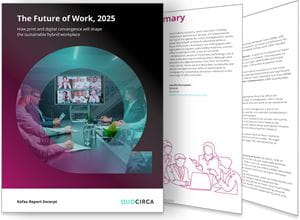Getting started with Tungsten Power PDF—it’s easier than you might think
In a recent blog, we discussed how the functionality of Tungsten Power PDF makes viewing and editing PDFs easier than you thought possible.
This week, we look at how getting started with Power PDF is just as easy—beginning with the purchase and installation process. After you’ve taken the opportunity to review the benefits of Power PDF over alternatives such as adobe acrobat, it only takes a few minutes to install Power PDF and begin incorporating it into your office workflow.
Simple installation
After you purchase Power PDF, you’ll receive a download link. On your computer, download Power PDF and follow the prompts to install the program. This process also updates your Microsoft Office programs to include the Power PDF menu functions on the ribbon, so ensure that you’ve closed all office programs before installing.
The installer will add the appropriate shortcuts to your operating system. On windows computers, this includes the Power PDF folder in the start menu. Remember to confirm that your system should use Power PDF as your default PDF reader and PDF editor.
Easy transition from adobe acrobat or reader
Transitioning your business away from adobe programs to Power PDF is a smooth, simple process. Any time that you open a PDF, it will open with full functionality in Power PDF. Unlike what can happen when you have both adobe reader and adobe acrobat installed, you’ll never accidentally open a version of Power PDF with fewer features than you need.
Your team will also find it easy to create PDFs directly within Office programs. You’ll immediately see the timesaving benefits of the Power PDF buttons on the office ribbon. Since you won’t find this integration in adobe programs, it may take some time for your team to use this feature to its full potential.
Try Power PDF in your business risk-free
We provide two methods to eliminate any risks associated with transitioning to Power PDF. First, you may try the program for a 15-day trial period. Your team can explore many of the features contained within Power PDF and experience how this software improves your workflow. If you’re not convinced about the benefits at that time, you may end the trial without any obligation to purchase.
Even after you’ve bought a license for Power PDF, we offer a 30-day money-back guarantee. Our customer service support team is available through our website or by phone during most localities’ regular working hours.
Ready to discover the benefits of Tungsten Power PDF for yourself? Start your 15-day trial.