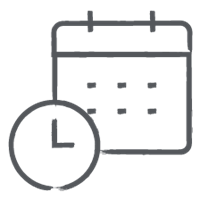India
India
e-Invoice JSON download functionality live on the GST e-Invoice portal
Registered taxpayers, both suppliers and recipients, with active GSTIN and valid login credentials, can now download the cleared JSON file via the e-invoice portal.
Here are the ways to download the JSON file:
- By IRN: Suppliers/recipients can view both active and cancelled IRNs for a single IRN, but the e-Invoice JSON in PDF format can only be downloaded for active IRNs.
- Period: Suppliers/recipients can view both active and cancelled IRNs, but they can only download signed e-Invoice JSON in bulk for the selected month. This option is available for 6 months from the date of IRN.
- List of IRNs: Supplier/recipient can fetch details of all IRNs of e-Invoices received or generated (active or cancelled) during the month in Excel format.
You can access GSTN’s Step-by-Step guide here.